Searchable Propery Attribute Updater
Hi,
The previous post was not the last one... :)
You can find in this post the first tool that will make your life easier: Just remember when you customer asked you to remove all these unused attributes form the attribute list of the advanced find form... You navigated through all attrbutes form to modify the Searchable property of each attributes for hours... (maybe am I exaggerating a bit...)
The program I give you allows you to update all attributes in a single winform application! Yes it can be!
The previous post was not the last one... :)
You can find in this post the first tool that will make your life easier: Just remember when you customer asked you to remove all these unused attributes form the attribute list of the advanced find form... You navigated through all attrbutes form to modify the Searchable property of each attributes for hours... (maybe am I exaggerating a bit...)
The program I give you allows you to update all attributes in a single winform application! Yes it can be!
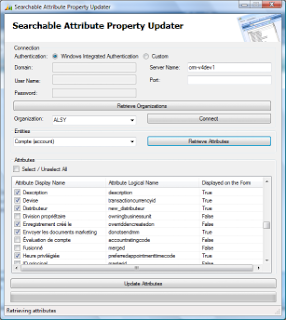
Do not hesitate to give me your comments about this program if you think improvements can be done...
Download:



Comments
Save a lot of time with this tool!
It would be nice if it pulled out (base) attributes. For example Account: Credit Limit (Base) etc.
In my current project, I thought about building a similar app, but then i found yours! THANX a lot!
If you will be bored at any time, it would be nice, if we could resort the attributes-list (by all columns) or/and if we could search the list. A few minutes ago i had to disable about 20 fields, all ending with the same string in the logicalname, so a wildcard-search would be perfekt. Sorting by logicalname would help a little bit, cause all fields i want to update have the same custom-prefix but absolutly different Display-Names. Cause the fields are mixed in the other fields of the account-entity its not real easy to find them all ;)
However, with this tool is still better then doing the job in CRM itself ;)
THANX again!
Windows cannot open the folder.
The Compressed (zipped) Folder 'C:\....'is ivalid.
It would be brilliant if you could come up with a similar utility to just change the display names.
and it would be even more brilliant if there was another attribute that MS currently hide somewhere that could be set to prevent attributes appearing as available for DISPLAY.
Regards
Pete
PS - View Replicator is just brilliant
Congrats on your MVP as well
1/ rename display names: That could be possible, I will think about it
2/ There is a ValidForGrid settings in attribute but it seems that you can't update it, so even if I remove this settings, the attribute is still visible in the attribute list. But you are right, that will be so good if it was possible...
It seems that I have found the bug. For some reason for statuscode/statusreason fields searchable property weren't updated.
Can't remember if I wrote this line because there was a problem when updating the searchable property or if I just thought there was no interest to hide these fields...
Have to make some tests on this...
Time for me to contribute back to the community
my web page ... Bing, www.bing.com,
Does this tool work with CRM2011? It crashed by loading the entities...but maybe its my fault...
Greetings from Berne
Adrian Eriksson