New Tool ! View Layout Replicator
Hi,
I announced this tool almost two months now and I'm proud to release it: the view layout replicator!
This tool will save you lot of time (except if you like updating Xml by hand, anyway): You can desing only one view for an entity and then, use this tool to replicate the modifications to the other views.
For example, we all customize "All active accounts" for our customer but how many do the same with all others public views and Quick Find, Advanced Find, Related View,etc?
With this tool, you can replicate any view to any view except one product restrictions: There can't be associted entity column in a related view.
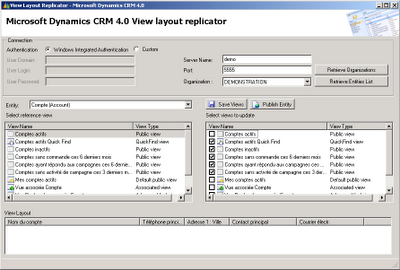
I announced this tool almost two months now and I'm proud to release it: the view layout replicator!
This tool will save you lot of time (except if you like updating Xml by hand, anyway): You can desing only one view for an entity and then, use this tool to replicate the modifications to the other views.
For example, we all customize "All active accounts" for our customer but how many do the same with all others public views and Quick Find, Advanced Find, Related View,etc?
With this tool, you can replicate any view to any view except one product restrictions: There can't be associted entity column in a related view.
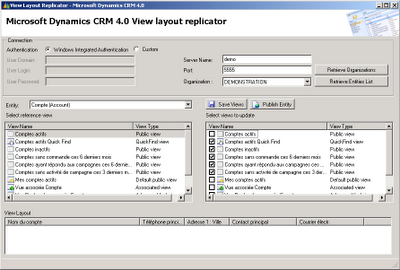
Download:



Comments
I have used this tool successfully before and it is very useful.
In the current implementation it works fine on some entities/views, but on others it fails and forces me to close the application as soon as I choose a 'reference' view.
The reference view (Active Contacts) only contains a few fields, none of which are related to other objects. I found that one field seemed to be causing it to fail, it's a normal nvarchar field - the only unusual thing about it is that it was created in a previous version of CRM. (v1.2) and follows that naming format "CFSCitizenCode"
If I remove that field, the app will work. -
Is there more information I could provide that could help identify or resolve the source of the error?
(I am using the 17/11/09 version.)
this tool does not work for me.
i suspect its because i have so many entities and relationships.
could you tell me what the symptoms are? When does the program crash?
when connecting with windows auth (onpremise) on an IFD deployment it finds the org then i click OK. it says Retrieving entities then boom it app closes by itself.
However i seem to have got it to work if i put in the IFD address with no domain or server port and checked SSL and IFD.
very odd. hope this helps.
I can connect, it retrieves organization names, and crashes on entities retrieval : /
EventType clr20r3, P1 viewlayoutreplicator.exe, P2 1.0.0.0, P3 4bb6055d, P4 system, P5 2.0.0.0, P6 471ebf0d, P7 1f5e, P8 15a, P9 system.net.webexception, P10 NIL.
Could you download the last version and test it again?
It ain't working still. You've got a long way to go.
1. It crashes when connected to a remote server - although connected it fails on retrieving entities saying: The remote name could not be resolved:.
2. Tried that on different env. locally on CRM - connection OK, entity retrieval OK. Tried to replicate Active View to Associated view after one column was added (plain text). Messed evertyhing up, wasnt able to open the associated view anymore. Had to revert it back from customization backup.
3. Just post a warning on the top of your page saying "BETA - backup everything before you try". I am not saying it is not working, just it isn't tested well and because the tool is quite unpredictable.
4. If you can, add a feature where you display an XML before and after in sort of synchro scrolling manner side by side so that bugs are easier to reveal.
5. Keep my fingers crossed and hope the next version is more stable (bulletproof)
1/ when it says connected, that means that the url for CrmService and MetadataService have been retrieved. If your environment is not configured well, you can face this kind of error message
2/ Never get such an error, could you post both layoutXml from active view and associated view?
3/ You are right in some way but as said in top of this post, I never received this error feedback. I will do some investigation
4/ It is a good idea. I will add this on the next version of the tool
5/ Hope so :)
I'm using this tool fairly regularly on multiple systems and I'm not experiencing the issues you're describing - I only had an issue with a very old db containing fields from 1.2. - but was able to work around that issue.
Are you attempting to copy a view containing a field from a related entity to the associated view? -
or are you copying to the 'lookup' view in a way to cause something other than the 'name' field to be the first field? -
I'm typically do not replicate to/from the Associated or Lookup views since they have some special rules.
The request failed with HTTP stats 404: Not Found.
Any ideas?
Thnx!
Sebastiaan Klaver
Could you use fiddler or some other http sniffing tool to see which url is called? Is this the url of your server? can you call it form an IE browser?
I suspect a problem in the configuration of your server (particulary, values defined in the deploymentproperties table of the MSCRM_CONFIG database).
My feedback :
Include a button to refresh the content of the lists.
Is it possible to show views not published yet? I mean, I do not want to publish a view to be updated then because on the meanwhile somebody could use it.
Is it possible to copy filter criteria too?
Thanks for the feedback...
1/ I can add a checkbox to retrieve also unpublished views. I will work on that
2/ I can't see the interest of copying the filter criteria too... 'cause it will be the same view... And, if I would do it, it could only work on public views, not associated, lookup, quick search and advanced find views
So, if your unpublished view doesn't show, it is a product limitation...
I really dont know why I haven't seen my unpublished views.
On the other hand, regarding filter criteria. I think it should be useful when (as it was my case) you have the same view layout and filter but with different values. I mean, a view with some fields filtered by Country A and other view with exactly the same layout and filter but for Country B.
make sense?
thanks.
Brochure Design
any ideas?
You post a question regarding this tool against CRM 2011 whereas it is the page regarding the tool for CRM 4.0.
Are you using the 2011 version of this tool? If yes, Can you tell me what values you provided to connect to your server?
Where can I get this version since the latest 2011 version doesn't work with CRM4.0?
The tool is hosted on a skydrive public folder... you should be able to access it...
voip companies
Dissertation Writing Services
This tool is hosted on a skydrive public folder... You should be able to access it..
Online Shopping in Karachi
seo ankara
ingilizce kursu ankara
hasta kabul kursu ankara
ilkyardım kursu ankara
ekol hoca
ilkyardım kursu ankara
ingilizce kursu ankara
Human Resource Solutions UAE
Psychometrics Tests
Psychometrics Test Dubai
Talent Management
Integrity International
Executive Recruitment UAE
The McQuaig Psychometric System
The McQuaig Job Survey
The McQuaig Word Survey
The McQuaig Self-Development Survey
Executive Search Firms in Dubai
Head Hunters Dubai
Executive Recruitment in Dubai
Emirati Talent Management
Executive Headhunters Dubai
Executive Recruitment Dubai
Executive Search Dubai
Platelet Rich Plasma Therapy
Elbow Surgery
Hip Replacement Surgery
Shoulder Surgery
Knee Replacement Surgery
thesoftpedia
sharelink-web
esoftpedia
filehorse
freedownloadlatestversion
umarka
filehipo3
2016freedownloadlatestversion
acehfreesoft
Supportcanon
directfromthesource
downloadju
downloadhino
downloadft
acehfile
offlineinstallerfilehippo
Checkout This Great Link:
http://mesothelioma-id.blogspot.com/
http://autoblog-car.blogspot.com/
http://printerdevicedriver.blogspot.com/
http://downloadfree-app.blogspot.com/
Thanks...