New XrmToolBox plugin : Form Parameter Manager
Today, I’m releasing a new plugin for my XrmToolBox application! This plugin has been asked by one of my fellow MVP, Dave Berry.
This plugin helps you to create and delete form parameters in bulk. Without this tool, you should open each form properties panel to create the parameter required. The same operation apply when you need to delete them.
So, again, it’s a productivity tool. Here is what it looks like:
You can load all forms. They are listed with a boolean that indicates if custom parameters already exist for selected forms. You can create parameters in bulk. The panel on the right side list parameters included in selected forms from the panel on the left side.
As usual, the XrmToolBox with all its plugins (currently 17!) can be downloaded from CodePlex
If this plugin (and the other ones) improve your productivity, you should consider rating the tool on CodePlex or making a small donation
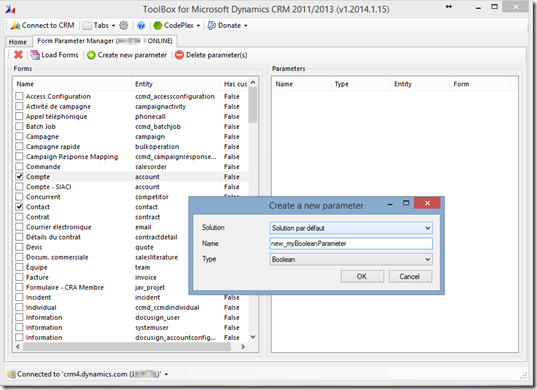



Comments