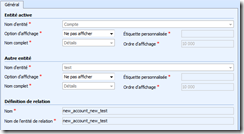Tools Update: IsvConfigManager and FormJavaScriptManager
That will surely be the last update for these tools (unless you discover a bug ). Isv Config Manager changelog: Remove publishing feature (Isv.config doesn’t require publish) You can now add button without Title element Add Expand/Collapse feature Add Read/Write Xml feature : You can now see what is the corresponding Xml for a treeview element. You can also add a treeview element by pasting xml content. See the capture of these new features : Form JavaScript Manager changelog: Ability to load script files from a directory AND all its sub directories When opening again the folder browser, it starts from the current selected folder As usual, you can download these new versions using the right hand pane of this blog. EDIT: I didn’t let you the time to discover a small bug when inserting xml content into a treeview element, so don’t ask me, just download the tools again…