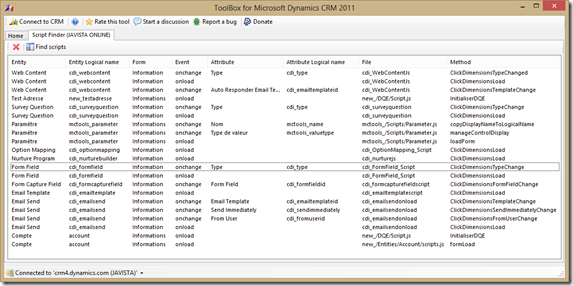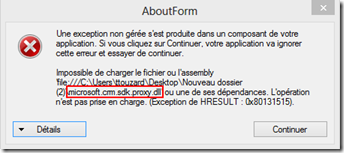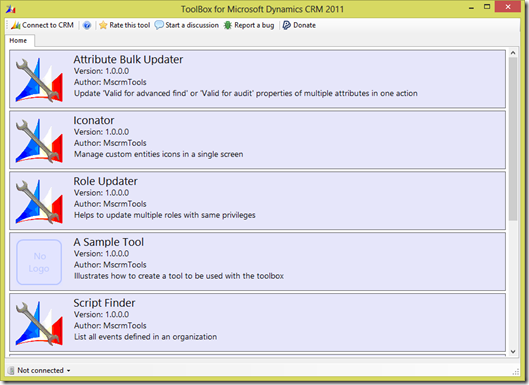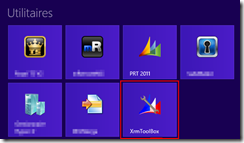Ok, I know what you think, previous post about this tool wasn’t necessary since I succeed to release the tool today. Well, yes, you are right… Anyway, here is the toolbox, a single tool that will include all my tools. It comes with some of my best tools already included (other ones will follow later): Attribute Bulk Updater Iconator Role Updater Scripts Finder SiteMap Editor Solution Import View Layout Replicator WebResources Manager I developed this toolbox because there was too much executables for all my tools and I wanted a way to ease the development of other tools. As usual, it’s free and, hopefully, without major bugs (knocking wood…) CodePlex web site includes a documentation page that explains how to create your own tools that can be included in this toolbox. Just by implementing a public interface of the tool, you will be able to develop your own tool without dealing with connection procedure and message display, it’s already managed by the toolbox. So, do not h