Updating custom entities icons
For all our projects, we are always customizing Microsoft Dynamics CRM 4.0. To achieve that, we create many custom entities and one of the worst aspect of that heavy customization is to have a lot of custom entities with the same icon. So, it is difficult to identify them just with their icon (like the screenshot below).
The standard approach
This approach consists of using the standard feature of Microsoft Dynamics CRM 4.0 to update custom entites icons. In the customization view, just click on the menu “More actions” and click on “Update icons…”.

You then need to provide a file for each required icons:
- icon in web application (16x16 / gif / less that 10kb)
- Shortcut icon in Outlook (32x32 / ico / less than 10kb)
- Icon in entity form (66x48 / gif / less than 10kb)
As you can see, it has a lot of restriction and you need to create your own ico file, which is not always an easy thing. And let’s be realistic, everybody is not an artist and can create icons…
The best approach
The best approach, from my point of view, of course…
… is to use the Demonstration Tools provided by Microsoft (download here). This tool as many features but one of the best is “Icon Maker” feature.
- The “Icon Maker” allows you to select a file for each of the three required icons or a file for the three of them.
- It helps you to create the Entity Form icon with a background (which is the hardest icon to produce by your own).
- You can use BMP, PNG and JPG image format, not only GIF

If the icons are not beautiful enough for you, you can also save the three resulting icons to update them using your favorite drawning software.
The final result:
Some resources
Free icons:
http://www.iconfinder.com/free_icons
Other icons:



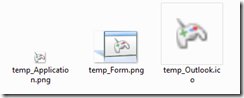




Comments
The icon maker tool is pretty fantastic, but I always struggle finding the appropriate (free) icon for a client's custom entity. I submitted a suggestion on the Dynamics "Connect" site to include a number of free icons in the next version of CRM. If anyone else struggles with same issue, I encourage you to vote for that idea.
If you need to use it against IFD deployment, you need to use it on the server directly
Indeed, the icon can be updated directly through interface using web resources
With 2011, they just won't look right unless the Icon images are .png with transparency. Luckily, SnagIt does a pretty good job at changing these icons for you (re-size, save to .png, set transparency)
www.sibcode.com in our iPhone apps.
I also found some good icons here:
www.aha-soft.com
Happy developing.
Any ideas?
See image here http://i244.photobucket.com/albums/gg14/chimpsinties/Temp/Clipboard01.jpg
I never faced this problem...
Are you sure nothing was changed other than applying new icon to a custom entity?
The tool clearly can't apply such a mess in system icons...