New tool: Iconator for Microsoft Dynamics CRM 2011
Maybe you remember CRM 4.0 days where it was possible to use Microsoft’s Demonstration tool to update quickly entity icons… There is no such tool for CRM 2011 since UI allows us to define icons for custom entities based on available image web resources. The boring thing is when you need to update multiple entities: you have to create web resources first, then for each entity, specify large icon and small icon.
So, I’m sure you already understand what’s happening: Here is a new tool that will allows you bulk update custom entities icons: The iconator (thanks to Julie and George for finding the name )
This tool has been developed in collaboration with my colleague at Javista, Lloyd Sebag (Credits go to him for starting this project)
Features
- Connect to any type of Microsoft Dynamics CRM 2011 deployment (OnPremise, IFD, Online, Online with Office 365)
- Apply icons to multiple entities in a single action
- Load new image web resources
- Reset entities to default icons
Screenshots
Where to find the tool
As usual, the tool is available on CodePlex
Documentation is also available on CodePlex
Donations
If you think this tool is helpful and improve your productivity in releasing quality customizations, you can make a donation using the Paypal button on the right pane of this blog. Thanks
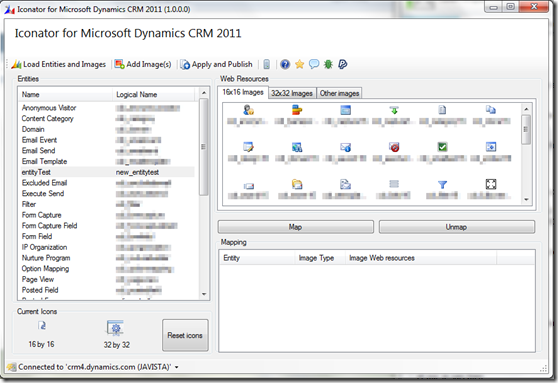




Comments
CRM Solutions
get more information at Microsoft Dynamics CRM