XrmToolBox : Donate and get rid of the sponsor screen
You may have noticed that latest releases of XrmToolBox embed a sponsor screen that is displayed once a week. This sponsor screen is here to remind you to support my work, by rating the tool on CodePlex or by making a donation.
As a reminder, the screen looks like this:
If you want to get rid of this screen, you must make a donation. When I get a donation, I send the donor a license file that removes the screen and adds a message of thanks on the start screen, see below. The message may include your name and your company name if you want.
You can also be listed as a XrmToolBox sponsor on the Donators list on this blog.
If you're wondering what to serve me money from your donations, my goal is to buy a Surface 2 Pro for a true mobile computer and to continue to develop XrmToolBox anywhere! So you know what you have to do

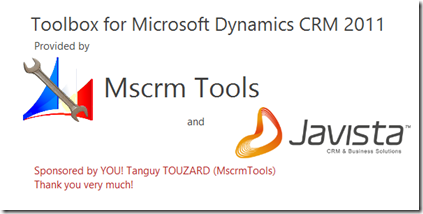



Comments