New XrmToolbox Plugin : Solution Components Mover
Hey guys,
Here is another tool for the XrmToolBox! This one, like the previous one, was asked by a member of the community (by the way, he is the same guy than for Synchronous event order editor).
It allows you to move all or defined components from a solution to another one. What’s the point? Well, when working on a specific feature, you might want to isolate the corresponding items in a specific solution. When the feature is completed, you want to transfer components from your specific solution to the deliverable solution.
Instead of adding each type of components, one by one, this tool helps you add them in a bulk.!
Here’s a preview
As usual, this plugin, among other, is available with XrmToolBox on CodePlex
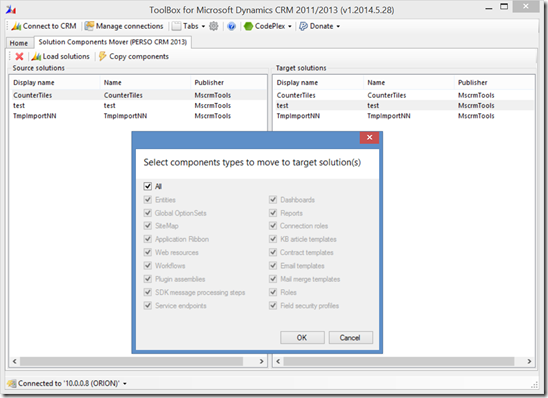



Comments
Thanks for a great product!
With this feature no solutions appear in my Target solutions window. I have multiple connections created and cannot figure out how to select my target solution.
VVG
Current I working project , I used your product of Solutions Components mover. it working 2 cases.
1) Source and Target solutions should manage.
2)source and target solutions should unmanaged.
but,
if Source is managed and Target is unmanaged it work but deleting Source managed solutions on the same organization where both solutions are exits.
ex :- sale_managed then sale_unmagaed (copy of sale_managed).
when we are deleting the sale_managed solution from organization it shows error
Please open an issue on Github repository and post the error message so that I can investigate on this problem